Floating Chat
You can chat with AI in a floating chat window. Activate/Deactivate the floating chat window with keyboard shortcut ⇧ + ⌘ + Enter or from the status bar (menu bar). Floating chat window will always show on top of other windows. You can customize the keyboard shortcut in Settings.
When you first activate the floating chat window, RecurseChat will open a small spotlight-style input window.
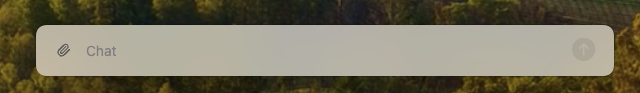
You can press ⇧ to enter multiple lines and press Enter to send the chat. The chat window will expand to show the response message.
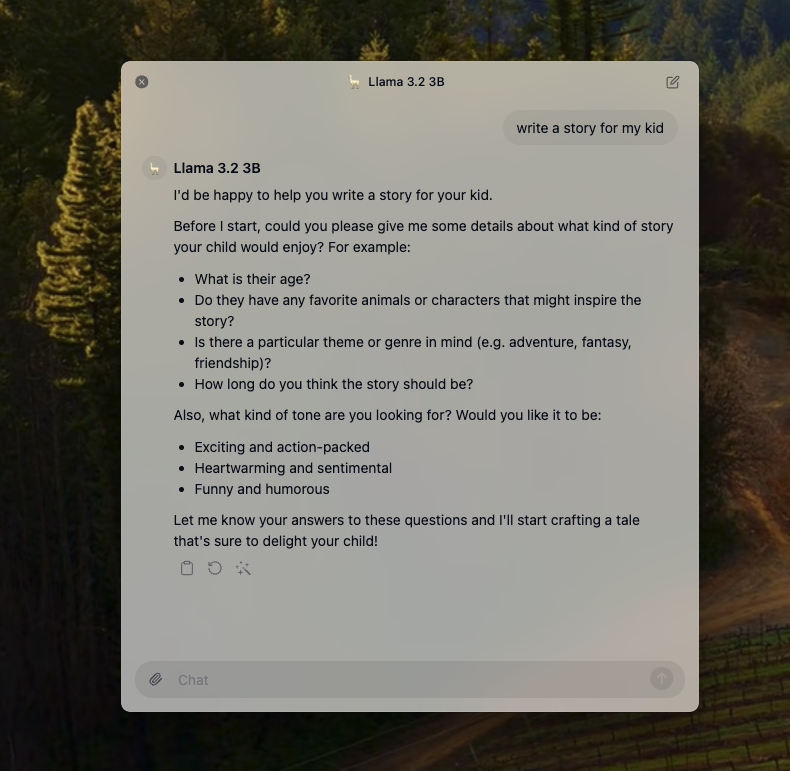
To move the floating chat window, drag and drop anywhere from an empty place inside the window.
To switch models, hover over the chat window and click the model name.
To create a new chat in floating chat, click the “New Chat” button.
Attachments are supported in the floating chat window. You can drag and drop PDF files onto the floating chat window to chat with them.