Model Context Protocol (MCP) Support
RecurseChat supports the Model Context Protocol (MCP) for advanced interoperability with LLMs, tools, and other AI applications. MCP enables richer context sharing, tool usage, and resource management between clients and servers.
Note: MCP support in RecurseChat is currently in beta. Features and compatibility may change as the protocol evolves.
This demo shows how to use deepwiki.com as a MCP server. Add MCP `https://mcp.deepwiki.com/sse` server as an SSE endpoint.
What is MCP?
MCP is an open protocol that enables AI clients (like chat apps) to interact with external tools and resources through standardized server interfaces. It allows AI models to perform actions like querying databases, accessing files, and calling APIs in a secure, controlled way. The protocol handles exchanging context, resources, and tool calls between clients and servers.
Learn more at the official MCP documentation.
How to add MCP servers
-
Find a server you want to add from the MCP servers repository
-
In Model Page, click New Model -> New MCP Model…
-
Follow the guide to add a MCP server or import MCP Server JSON Config.
-
Installed MCP servers will show up in the model tree view. Connected MCP servers will show a green dot in the model tree view.
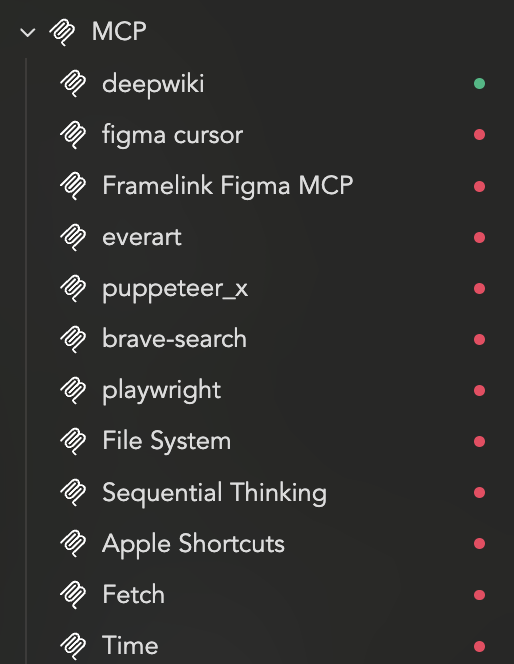
How to use MCP servers
-
In the Chat UI, click the tool icon to enable MCP tools.
-
You can view the available MCP tools in the tools panel. When enabled, AI models will be able to access and utilize these tools during conversations.
-
The model will automatically detect when a tool is needed and make the appropriate calls through the MCP server.
FAQ
How can I find a MCP server?
You can find a list of MCP servers in the MCP servers repository.
Can I use MCP with any model?
You can use MCP with Ollama, OpenAI and Anthropic models. LLaMA.cpp models are not yet supported.
For Ollama, you can use models like Llama 3, Qwen 3 and other models that support function calling and tool use.
How to enable / disable MCP server?
You can go to Model page and select a MCP server. In the customization page you can enable / disable MCP server.
Learn More
Feedback: Found a bug or have suggestions for MCP support? Join the discussion!